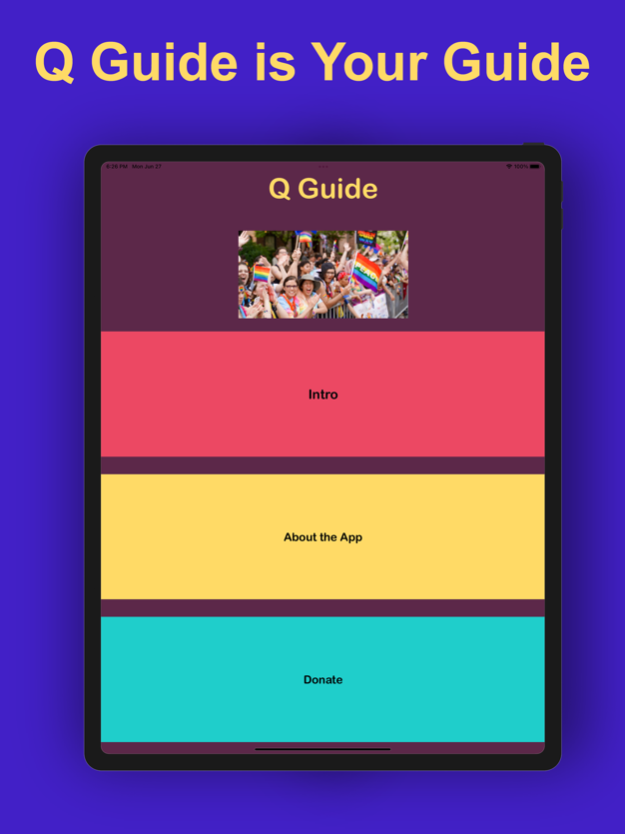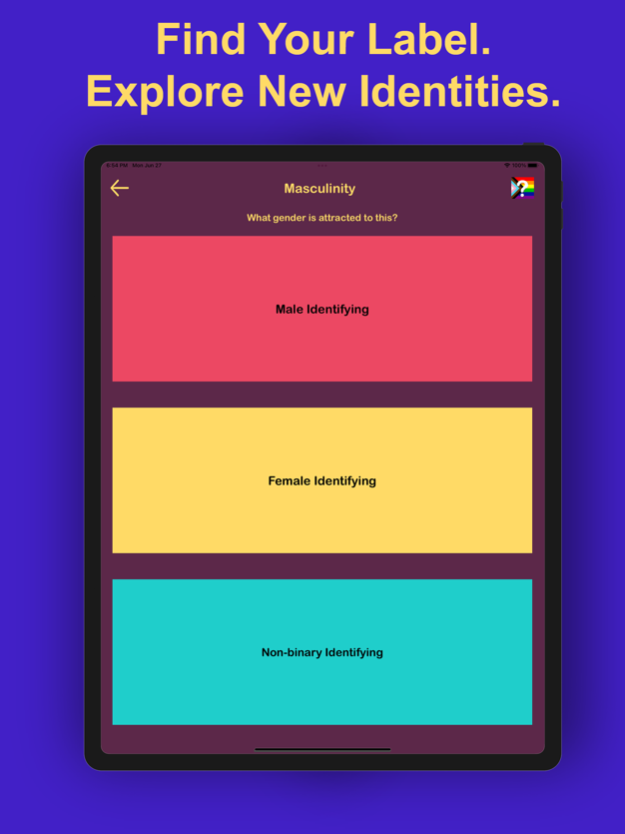Q Guide 2.0
Continue to app
Free Version
Publisher Description
Discover Q Guide – your go-to for LGBTQ+ insights. Tailored for parents, those questioning, and knowledge seekers. Unravel FAQs and deepen understanding. Download now.
Q Guide is a pocket-sized resource offering valuable insights into queer identities. Specifically designed for parents with queer children, individuals questioning their identity, and those seeking to support the LGBTQ community as better allies, the app provides a gateway to understanding. Take the plunge to explore the diverse world of queer identities, where you can uncover clear answers to your burning questions and deepen your understanding of the vibrant queer spectrum. From sexuality and gender identities to breaking down pronouns, Q Guide offers something for everyone. Join the Q Guide Community and download today to enrich your knowledge and support the diverse queer community.
Jan 2, 2024
Version 2.0
Q Guide App Update: Version 2.0 Highlights:
Welcome to the Gender/Sex Update!
Revamped Interface: Enjoy an updated and engaging interface, making your experience with Q Guide more intuitive and enjoyable.
Dive into Gender Identities: Explore a new section dedicated to gender identities, providing in-depth insights to deepen your understanding of the diverse spectrum.
Master Pronouns with our New Section: Check out our brand-new Pronoun Section, offering a clear breakdown of how to use pronouns correctly for a more inclusive environment.
Expanded Queer Identities: Embrace a richer exploration of identities with the inclusion of intersex identities, broadening our representation and understanding.
About Q Guide
Q Guide is a free app for iOS published in the Kids list of apps, part of Education.
The company that develops Q Guide is Anna Cobb. The latest version released by its developer is 2.0.
To install Q Guide on your iOS device, just click the green Continue To App button above to start the installation process. The app is listed on our website since 2024-01-02 and was downloaded 0 times. We have already checked if the download link is safe, however for your own protection we recommend that you scan the downloaded app with your antivirus. Your antivirus may detect the Q Guide as malware if the download link is broken.
How to install Q Guide on your iOS device:
- Click on the Continue To App button on our website. This will redirect you to the App Store.
- Once the Q Guide is shown in the iTunes listing of your iOS device, you can start its download and installation. Tap on the GET button to the right of the app to start downloading it.
- If you are not logged-in the iOS appstore app, you'll be prompted for your your Apple ID and/or password.
- After Q Guide is downloaded, you'll see an INSTALL button to the right. Tap on it to start the actual installation of the iOS app.
- Once installation is finished you can tap on the OPEN button to start it. Its icon will also be added to your device home screen.